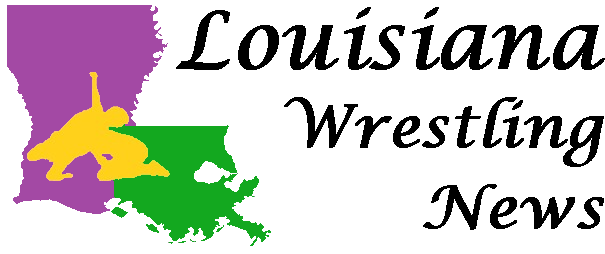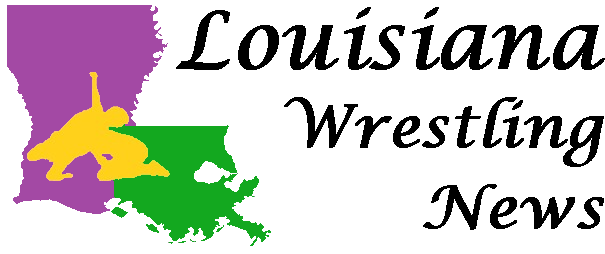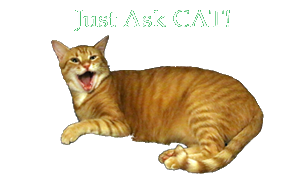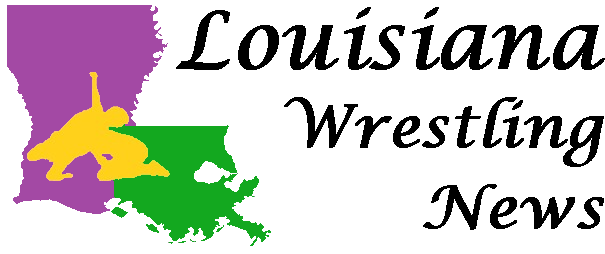 |
WE ARE ADAPTIVE
WRESTLING-SPECIFIC MEDIA |
|
| Louisiana Classic photograph ZIP
folders |
| March 5th, 2023| Written by: Staff writer |
OK, so seven weeks after the event photographs from the
Louisiana Classic are available. Granted, this will not be the last time I
will work with them, but I intend to do something very much like this for the
Ken Cole and the state championships. After that I will start editing the
photos as I used to. For now, though, you have what I begin with...or,
rather, about 25% of what I end with. The photos are not named for the
participating wrestlers, nor the weight classes or rounds covered, aside from on
the little ZIP folder icons you see below (an idea that came to me at around 4
a.m. this morning and which I spent an hour making sure the images worked).
The files are also very large, so your cell phones may blow-up. I actually
would not know as I still use my flip-phone with the "Love Rollercoaster"
ringtone.
For those not familiar with ZIP folders, I will guide
you through how to download them safely on PC. Apple users, I-phone or
Android phone users - you are on your own. The steps are as follows:
-
Create a folder in which to download the
photographs. If you do not you may download them all over your
desktop, and then someone will have to call a janitor to come with some cat
litter to clean it up.
-
Click on the ZIP folder of the match you wish to
download. On my computers it downloads to a little area on the lower
left of the screen, and it gives you some options.
-
Choose "Open."
-
You will be shown an Explorer window with the files
to be extracted. That is a rather harsh word, but you will not get any
Vicodin afterward. At the top left of the window is some information
you do not need, but on the right side of that is an option to "Extract
All." Click "Extract All."
-
You will be then be asked where you want to "Select
a Destination" to extract or download the files. Use "Browse" and
choose whatever folder you have created for the files. Then hit
"Extract."
That's the gist of it. Next you will need to edit
the photo. Some of you probably already know how to use Adobe Photoshop or
some other photo editing software. I use Photoscape, because it does not
cost one's first-born child (it is free) and it does not take forever (something
I am losing more rapidly every year) to load. I do suggest that after
cropping the photos and any other editing you might do that you resize the
photograph. I usually make the longest side 1,600 pixels in length.
That way the saved photos will take-up only 0.5 to 1.0 megabytes rather than
5-10 megabytes.
My apologies for having to do things this way, but, you know, things and
stuff and CAT, et al.
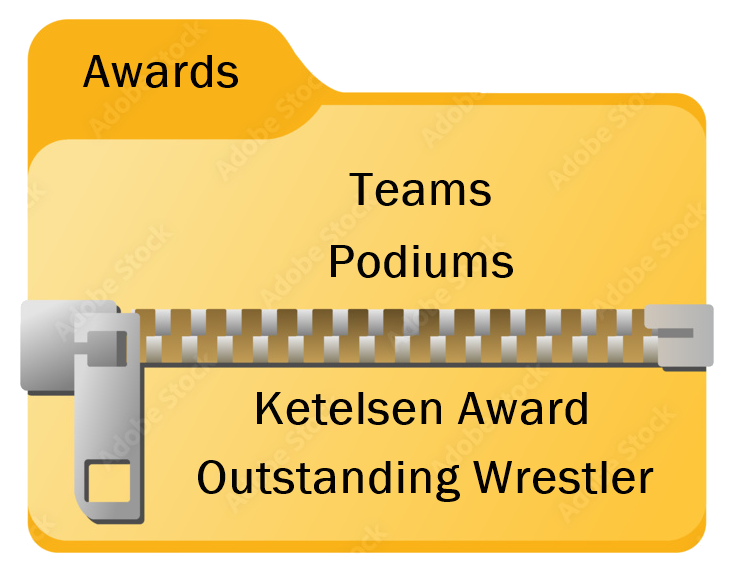
| Weight |
Matches |
| 106 |
|
| 113 |
|
| 120 |
|
| 126 |
|
| 132 |
|
| 138 |
|
| 145 |
|
| 152 |
|
| 160 |
|
| 170 |
|
| 182 |
|
| 195 |
|
| 220 |
|
| 285 |
|
CONFUSED?
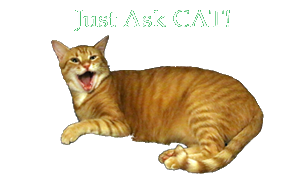
Back to Top
© 2022-23 by Louisiana Wrestling News
You
may not make electronic copies of these copyrighted materials nor
redistribute them to 3rd parties in any form without written permission.